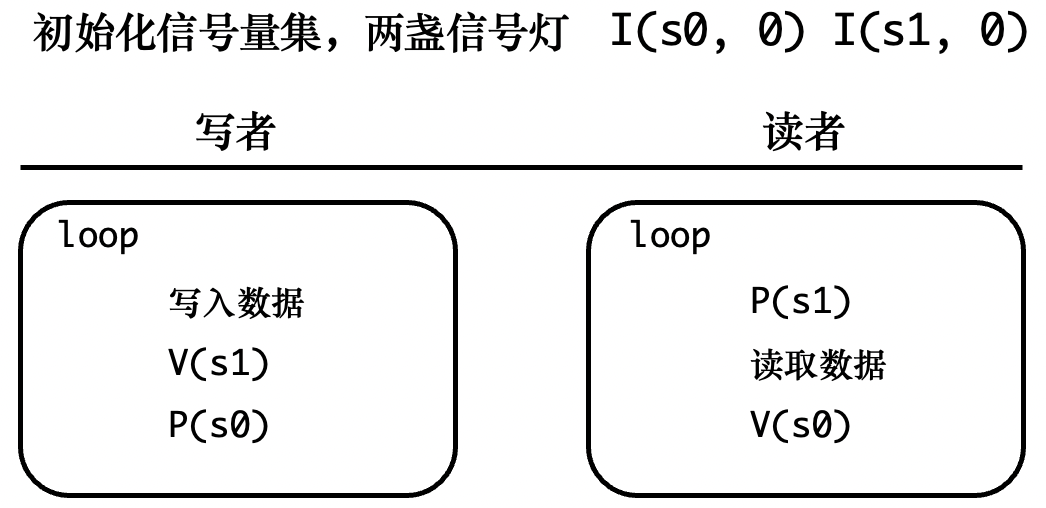Linux 系统编程|进程间通信
Linux 系统编程
第七章 进程间通信(IPC)
7.1 进程间通信概述
一、进程间通信的目的
- 数据传输:一个进程将它的数据发送给另一个进程。
- 共享数据:多个进程操作共享的数据,这些操作对每个进程都是实时的。
- 通知事件:一个进程需要向另一个或一组进程发送消息,通知某种事件的发生。
- 资源共享:多个进程在内核的锁与同步机制的基础上共享同样的资源。
- 进程控制:有些进程希望完全控制另一个进程的运行(如 debug 调试),并能够及时知道其状态的改变。
二、进程间通信的变革
- Linux 进程间通信由几个部分发展而来
- 早期 UNIX 进程间通信
- 基于 System V 的进程间通信
- 基于 Socket 的进程间通信和 POSIX 进程间通信
- UNIX 进程间通信方式包括:管道、FIFO、信号
- System V 进程间通信方式包括:System V 消息队列、System V 信号灯、System V 共享内存
- POSIX 进程间通信方式包括:POSIX 消息队列、POSIX 信号灯、POSIX 共享内存
- 现代的进程间通信方式包括:管道和命名管道、信号、消息队列、共享内存、进程信号量、套接字
7.2 管道
一、基本概念
- 管道是针对本地计算机的两个进程间通信而设计的通信方法,其实质是内核中的一片缓存。
- 管道建立后,实际获得两个文件描述符,一个用于读取,另一个用于写入。
- 管道是最常见的 IPC 手段,通过
pipe系统调用实现。 - 管道是单工的,数据只能向一个方向流动,需要双向通信时,需要建立两个管道。
- 一个进程向管道中写入的内容被另一端的进程读出,写入的内容每次都添加在管道末尾,并且每次都从管道的头部读出。
二、管道的分类
匿名管道
- 在关系进程间通信(父子进程、兄弟进程)
- 通过
pipe系统调用创建,一般由父进程建立 - 管道位于内核空间
命名管道
- 可以在两个没有任何关系的进程间通信,本质是内核中的缓存,另在文件系统中以一个特殊的设备文件(管道文件)存在。两者是同步的。
- 通过
mkfifo系统调用创建。
三、匿名管道
1 |
|
示例:利用管道,父进程写两个数据,子进程读两个数据
2
3
4
5
6
7
8
9
10
11
12
13
14
15
16
17
18
19
20
21
22
23
24
25
26
27
28
29
30
31
32
33
34
35
36
37
38
39
40
int main()
{
int fd[2];
pipe(fd); // 创建匿名管道,fd[0] 为读端,fd[1] 为写端
pid_t pid;
if ((pid = fork()) < 0) {
perror("fork error");
exit(1);
} else if (pid > 0) {
close(fd[0]); // 父进程写数据,关闭读端
int start = 1, end = 100;
if (write(fd[1], &start, sizeof(int)) < 0) {
perror("write error");
}
if (write(fd[1], &end, sizeof(int)) < 0) {
perror("write error");
}
close(fd[1]); // 写完后关闭写端
wait(NULL); // 等待子进程结束
} else {
close(fd[1]); // 子进程读数据,关闭写端
int start, end;
if (read(fd[0], &start, sizeof(int)) < 0) {
perror("read error");
}
if (read(fd[0], &end, sizeof(int)) < 0) {
perror("read error");
}
close(fd[0]); // 读完后关闭读端
printf("read success. start: %d, end: %d\n", start, end);
}
return 0;
}
案例
实现管道命令cat /etc/passwd | grep root,|左侧命令的输出作为右侧命令的输入。程序实现思路图示
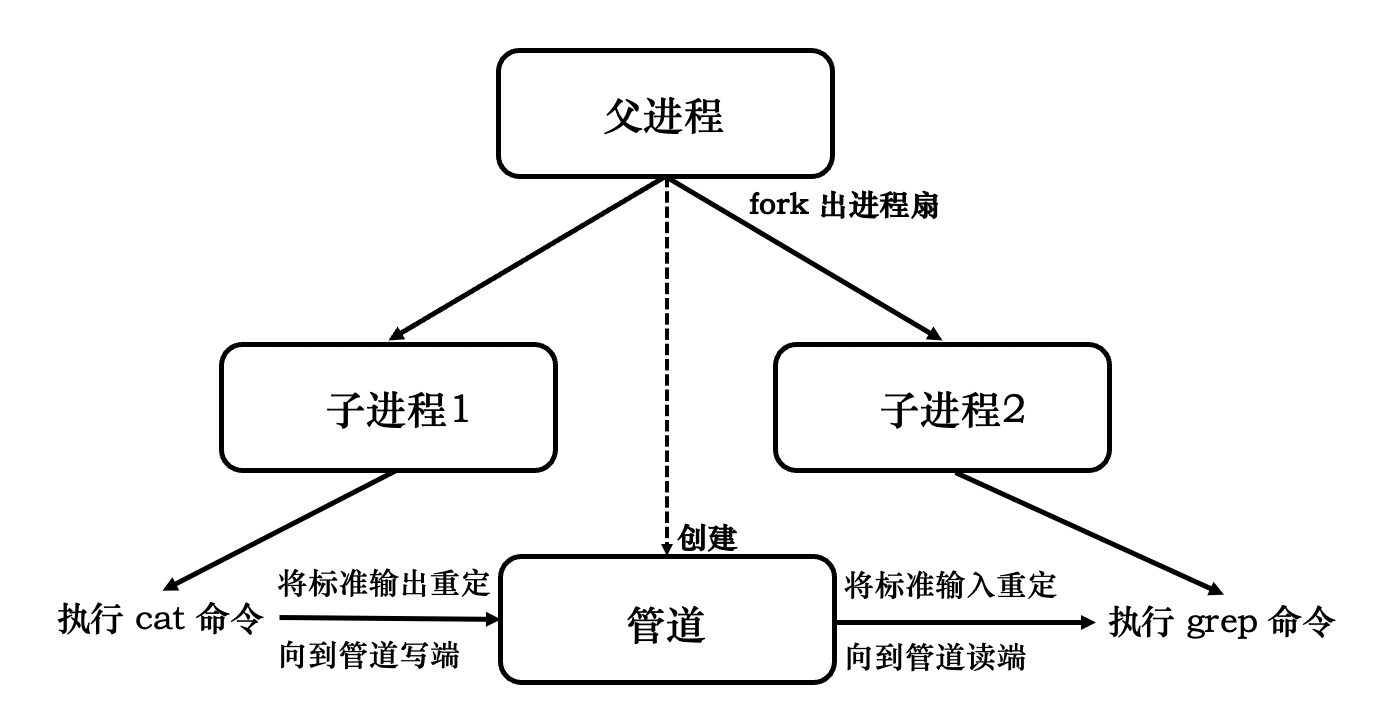
1 |
|
管道的读写特性
管道是阻塞性的,当进程从管道中读取数据但没有数据时,会阻塞。
一个进程可以往管道中不断写入数据,只要该管道未满。如果满了再写,则会报错。
不完整管道(broken pipe)
读一个写端被关闭的管道,在所有数据被读取后,
read会返回 0 表示读到尾部1
2
3
4
5
6
7
8
9
10
11
12
13
14
15
16
17
18
19
20
21
22
23
24
25
26
27
28
29
30
31
32
33
34
35
36
37
38
39
40
41
42
int main()
{
int fd[2];
if (pipe(fd) < 0) {
perror("pipe error");
exit(1);
}
pid_t pid;
if ((pid = fork()) < 0) {
perror("fork error");
exit(1);
} else if (pid == 0) {
close(fd[0]);
char *s = "abc123";
if (write(fd[1], s, strlen(s)) != strlen(s)) { // 子进程写入数据
perror("write error");
exit(1);
}
close(fd[1]);
} else {
wait(NULL); // 父进程等子进程结束后再运行 保证管道写端已经关闭
close(fd[1]);
while (1) {
char c;
if (read(fd[0], &c, sizeof(char)) == 0) {
printf("\nend of pipe\n");
break;
} else {
printf("%c", c);
}
}
close(fd[0]);
}
return 0;
}写一个读端被关闭的管道,会产生信号 SIGPIPE。如果忽略该信号或者捕捉该信号并从信号处理函数返回,则
write会返回 -1,且errno被设置为EPIPE1
2
3
4
5
6
7
8
9
10
11
12
13
14
15
16
17
18
19
20
21
22
23
24
25
26
27
28
29
30
31
32
33
34
35
36
37
38
void sig_handler(int sig)
{
if (sig == SIGPIPE) {
printf("SIGPIPE occurred!\n");
}
}
int main()
{
int fd[2];
if (pipe(fd) < 0) {
perror("pipe error");
exit(1);
}
// 登记信号 SIGPIPE
if (signal(SIGPIPE, sig_handler) == SIG_ERR) {
perror("signal SIGPIPE error");
exit(1);
}
// 关闭管道读端
close(fd[0]);
// 然后写入数据
char *s = "hello world";
if (write(fd[1], s, strlen(s)) < 0) {
fprintf(stderr, "write error. %s(%s)\n", strerror(errno),
(errno == EPIPE ? "EPIPE" : "unknown"));
// 打印对 errno 的解析内容,并判断 errno 是否为 EPIPE
}
return 0;
}
标准库中的管道操作
1 |
|
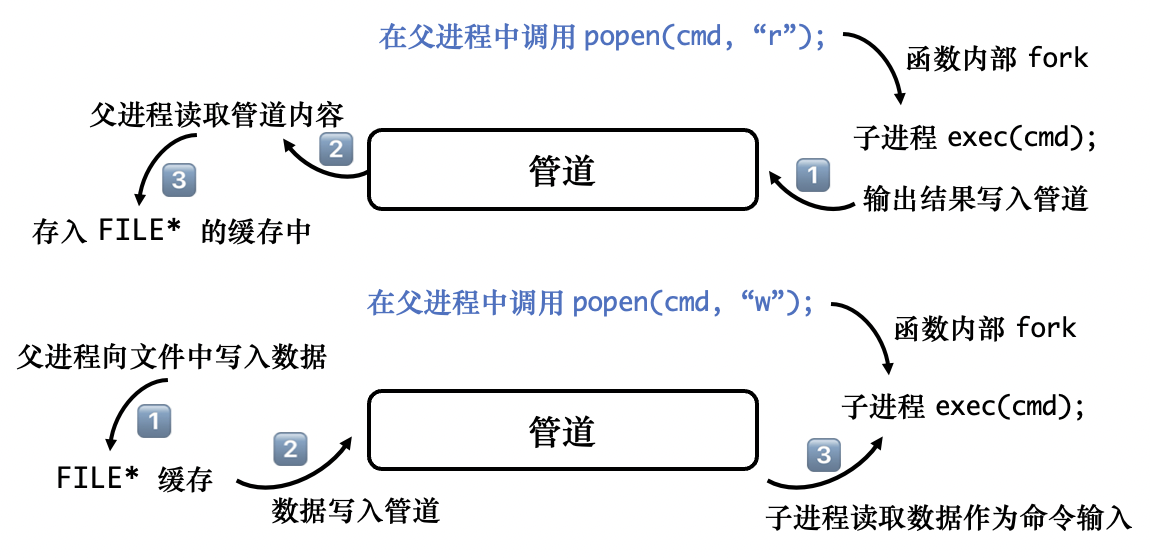
举例应用:两种模式调用
popen执行命令
2
3
4
5
6
7
8
9
10
11
12
13
14
15
16
17
18
19
20
21
22
23
24
25
int main()
{
FILE *fp = popen("cat /etc/passwd | grep root", "r");
// 执行该命令,命令的输出将存放到 fp 的缓存中
char buf[512] = {0};
while (fgets(buf, 512, fp) != NULL) {
printf("%s", buf);
}
pclose(fp);
printf("-------------------------\n");
fp = popen("wc -l", "w");
// 此命令统计行数,其输入来源于 fp 的缓存
// 写 fp 的缓存
fprintf(fp, "line 1\nline 2\nline 3\nline 4\n");
fprintf(fp, "abc\n123\n\nhello\n");
pclose(fp);
return 0;
}
四、命名管道
1 |
|
- 只要对 FIFO 有适当的访问权限,FIFO 可用在任何两个进程间通信。
- FIFO 本质是内核中的一块缓存,另在文件系统中以一个特殊的设备文件(管道文件)存在。文件系统中,只有一个索引块存放文件的路径,没有数据块,所有数据存放在内核中。
- 命名管道读写必须同时打开,否则单独读或写会阻塞。
- 命令
mkfifo pathname可以直接创建命名管道。- 对 FIFO 的操作和普通文件一样。
- FIFO 的出错信息主要包括:
EACCES(无存取权限)、EEXIST(指定文件不存在)、ENAMETOOLONG(路径名太长)、ENOENT(包含的目录不存在)、ENOSPC(文件系统剩余空间不足)、ENOTDIR(文件路径无效)、EROFS(指定的文件位于只读文件系统中)。
案例
命名管道的读写。通过两个程序分别实现命名管道的读和写,命名管道通过mkfifo命令创建,路径通过命令行传递给程序,观察两个程序执行顺序是否会造成区别。
2
3
4
5
6
7
8
9
10
11
12
13
14
15
16
17
18
19
20
21
22
23
24
25
26
27
28
29
int main(int argc, char *argv[])
{
if (argc < 2) {
fprintf(stderr, "usage: %s fifopath\n", argv[0]);
exit(1);
}
printf("writing...\n");
int fd;
if ((fd = open(argv[1], O_WRONLY)) < 0) {
perror("open error");
exit(1);
}
char *s = "hello fifo";
if (write(fd, s, strlen(s)) != strlen(s)) {
perror("write error");
exit(1);
}
return 0;
}
2
3
4
5
6
7
8
9
10
11
12
13
14
15
16
17
18
19
20
21
22
23
24
25
26
27
28
29
30
31
int main(int argc, char *argv[])
{
if (argc < 2) {
fprintf(stderr, "usage: %s fifopath\n", argv[0]);
exit(1);
}
printf("reading...\n");
int fd;
if ((fd = open(argv[1], O_RDONLY)) < 0) {
perror("open error");
exit(1);
}
char buf[512] = {0};
if (read(fd, buf, 512) < 0) {
perror("read error");
exit(1);
} else {
printf("%s\n", buf);
}
return 0;
}
两类管道的特性比较
相同点
- 默认都是阻塞型读写
- 都适用于 socket 通信
- 对于完整管道(读端写端都开启)
不同点
创建和打开方式不同
设置非阻塞型读写时,匿名管道通过
fcntl系统调用设置O_NONBLOCK,命名管道通过open或fcntl设置O_NONBLOCK。
对于完整管道
| 操作 | 阻塞型 | 非阻塞型 |
|---|---|---|
| 单纯读 | 要么阻塞,要么读到数据 | 直接报错 |
| 单纯写 | 写到管道满时会出错 | 写到管道满时会出错 |
- 对于不完整管道(有一端关闭)
| 操作 | 阻塞型 | 非阻塞型 |
|---|---|---|
| 单纯读 | 读完后read返回 0 表示读到末尾 |
直接报错 |
| 单纯写 | 产生 SIGPIPE,若程序未终止,则write返回 -1 且errno为EPIPE |
同阻塞型 |
7.3 消息队列
System V IPC 概述
基本信息
- System V 引入三种高级进程间通信机制,分别对应三类 IPC 对象:消息队列、共享内存、信号量。
- 这三类 IPC 对象存在于内核而非文件系统,由用户控制和管理,不像管道那样由内核控制。特别要注意的是,当若干个进程创建并使用了一个 IPC 对象,如果不主动销毁,它将持续存在于内核空间,除非重启。
- IPC 对象通过其标识符来引用和访问,所有 IPC 对象在内核空间中有唯一的标识 ID,在用户空间中有唯一的 key(非负整数)。
- Linux IPC 继承自 System V IPC。
System V IPC 对象的访问
IPC 对象是全局对象,可用
ipcs和ipcrm等命令查看或删除
2
3
ipcs -m # 查看共享内存信息
ipcs -s # 查看信号量信息每个 IPC 对象都通过对应的
get系统调用创建IPC 对象信息的数据结构
2
3
4
5
6
7
8
uid_t uid; // owner's effective user id
git_t gid; // owner's effective group id
uid_t cuid; // creator's effective user id
gid_t cgid; // creator's effective gruop id
mode_t mode; // access mode
// ...
};
一、消息队列概述
消息队列是内核中的一个链表,一个消息就是链表的一个节点。
用户进程将数据传输到内核后,内核另外添加一些包括用户 ID、组 ID、进程 ID、优先级在内的信息后,打成的一个数据包称为消息。
允许一个或多个进程往消息队列中写入或读取消息,但是一个消息只能被一个进程读取,读取完毕后自动删除。
消息队列具有一定 FIFO 特性,也可以按照一些特定的方式读取。
消息队列的实现包括打开与创建、发送消息、读取消息、控制消息队列(获取或修改属性、销毁)。
消息队列信息的数据结构
1
2
3
4
5
6
7
8
9
10struct msqid_ds {
struct ipc_perm msg_perm;
msgqnum_t msg_qnum; // the number of messages on queue
msglen_t msg_qbytes; // the max number of bytes on queue
pid_t msg_lspid; // the pid of the last msgsnd()
pid_t msg_lrpid; // the pid of the last msgrcv()
time_t msg_stime; // the last msgsnd() time
time_t msg_ctime; // last change time
// ...
}
二、消息队列的相关操作
打开或创建消息队列
1
2
3
4
5
6
7
8
9
10
11
12
13
14
15
int msgget(key_t key, int flag);
/*
成功返回内核中消息队列的标识 ID,出错返回 -1
参数 key 是用户指定的键值,为一非负整数。
- 用户任意指定一个数,只要保证不会和先前存在的 key 冲突即可
- 设置为 IPC_PRIVATE(0),但是 key 为 0 的时候这个队列是不能打开的
- 通过 ftok(const char *path, int id) 获得,即传入一个文件路径和一个数,通过某些算法
自动生成一个 key,有一定冲突的可能
参数 flag 一般为 IPC_CREAT | IPC_EXCL | {访问权限,如 0777}
- 这种情况下,如果不存在则创建,如果存在将返回 -1
- 如果只是要打开,flag 只需要访问权限即可
*/控制消息队列
1
2
3
4
5
6
7
8
9
10
11
12
int msgctl(int msgid, int cmd, struct msqid_ds *buf);
/*
成功返回 0,出错返回 -1
参数 msgid 为消息队列 ID
参数 cmd 为操作的类型
- IPC_STAT 获取消息队列属性,此时 buf 为传出型参数
- IPC_SET 设置消息队列属性,此时 buf 为传入型参数
- IPC_RMID 删除消息队列队列,此时 buf 设置为 NULL
*/发送消息
1
2
3
4
5
6
7
8
9
10
11
12
13
14
15
16
17
18
19
20
21
22
23
24
25
26
27
28
int msgsnd(int msgid, const void *ptr, size_t nbytes, int flag);
/*
成功返回 0,出错返回 -1
参数 msgid 为消息队列 ID
参数 ptr 为指向消息的指针,消息是一个自定义的结构体:
struct mymsg {
long mtype; // 必须有此成员,指定消息的类型,为一非负整数
// 以下为自定义消息的内容,例如
char text[512];
int i;
double d;
...
};
参数 nbytes 为消息内容的大小,不包括 mtype,故应设置为
sizeof(struct mymsg) - sizeof(long)
参数 flag 用于设置阻塞类型
- 0 表示阻塞。若消息队列已满(消息总数达到系统限制值/队列总字节数达到系统限制值)
则进程阻塞直至 1)有空间可以容纳要发送的消息; 2)此队列被删除; 3)捕捉到一个信
号并从处理函数返回
- IPC_NOWAIT 表示非阻塞,此参数会使得 msgsnd 在无法发送消息时直接出错并返回,
errno 设置为 EAGAIN
*/读取消息
1
2
3
4
5
6
7
8
9
10
11
12
13
14
ssize_t msgrcv(int msgqid, void *ptr, size_t nbytes, long type, int flag);
/*
成功返回消息的数据部分的字节数,出错返回 -1
参数 msgqid ptr nbytes flag 含义同上
参数 type 为指定消息的类型
(由于消息队列具有一定的 FIFO 特性,为避免混淆,将“第一条消息”称为“最早发送的消息”)
- type = 0 表示获取消息队列的最早发送的消息
- type > 0 表示获取队列中类型为 type 的最早发送的消息
- type < 0 表示获取队列中类型小于或等于 type 绝对值中最小的那个类型的最早发送
的消息
*/
三、综合测试:使用消息队列进行进程间通信,并考察消息接收的不同特性
1 | // mymsg.h |
1 | // msgq_w.c |
1 | // msgq_r.c |
测试内容
- 随意指定一个正整数
key1,运行./msgq_w key1,使用ipcs -q观察是否被创建。- 再次运行
./msgq_w key1,观察报错信息。- 任取另一个正整数
key2,运行./msgq_w key2,使用ipcs -q观察是否被创建。- 使用
ipcrm删除key2对应的消息队列。- 运行
./msgq_r key1 type,观察消息队列的读特性
type不存在(如 100),观察报错信息type为 2,直接指定类型为 2 的消息 “second”type为 0,获取队列中的第一条消息 “first”type为 7,获取类型为 7 的第一条消息 “forth”type为 -8,获取类型小于等于 8 的消息中类型最小且最早发送的消息 “third”
7.4 共享内存
一、共享内存概述
共享内存是被多个进程共享的一部分物理内存。
多个进程都可以把共享内存映射到自己的虚拟内存空间,通过映射的虚拟内存地址进行操作,从而达到进程间通信的目的。
共享内存是进程间共享数据的最快的方法,是效率最高的 IPC 机制。
共享内存本身不提供同步机制。
共享内存信息的数据结构
1
2
3
4
5
6
7
8
9
10
11struct shmid_ds {
struct ipc_perm shm_perm;
size_t shm_segsz; // size of segment in bytes
pid_t shm_lpid; // the pid the last shmop()
pid_t shm_cpid; // the pid of its creator
shmatt_t shm_nattch; // the number of current attaches
time_t shm_atime; // last-attach time
time_t shm_dtime; // last-detach time
time_t shm_ctime; // last-change time
// ...
}
二、共享内存的操作
创建共享内存
1
2
3
4
5
6
7
8
9
10
11
12
13
14
15
16
17
int shmget(key_t key, size_t size, int shmflg);
/*
成功返回内核中的标识 ID,出错返回 -1
参数 size 指定共享内存的大小(字节)
参数 shmflg 一般为 IPC_CREAT IPC_EXCL 0660 等权限组合
可能产生的 errno
- EINVAL 无效的内存段大小
- EEXIST 内存段已经存在,无法创建
- EIDRM 内存段已经被删除
- ENOENT 内存段不存在
- EACCES 无权限访问
- ENOMEM 没有足够的内存来创建内存段
*/控制共享内存
1
2
3
4
5
6
7
8
9
10
11
12
int shmctl(int shmid, int cmd, struct shmid_ds *buf);
/*
成功返回 0,出错返回 -1
参数 cmd 指定操作类型
- IPC_STAT 获取共享内存属性
- IPC_SET 设置共享内存属性
- IPC_RMID 删除共享内存
- SHM_LOCK 锁定共享内存,即该物理内存不和外存进行换入换出操作
- SHM_UNLOCK 解除上述锁定
*/将共享内存映射到虚存和解除映射
1
2
3
4
5
6
7
8
9
10
11
12
13
14
15
16
17
18
19
20
21
22
void* shmat(int shmid, char *shmaddr, int shmflg);
/*
成功返回虚拟内存地址,出错返回 -1
参数 shmaddr 为所欲映射的虚存地址,一般设置为 0,此时由操作系统分配
参数 shmflg 指定特殊要求,若 shmaddr 为 0,则此参数也应设置为 0
- SHM_RND 随机分配
- SHM_LBA 地址为 2 的乘方
- SHM_RDONLY 以只读方式连接
可能产生的 errno
- EINVAL 无效的 ID 值或无效的地址
- ENOMEM 没有足够的内存
- EACCES 无存取权限
注意:子进程不继承父进程创建的共享内存。但是如果在 fork 之前进行映射,子进程也将得到
父进程映射的地址。
*/
int shmdt(char *shmaddr); // 解除映射,成功返回 0,出错返回 -1
三、案例:父进程创建共享内存并写入数据,子进程计算,并利用管道同步
1 | // pipe.h |
1 |
|
1 |
|
7.5 进程信号量
一、进程信号量概述
信号量本质上就是共享资源的数目,信号量可以用于进程间的同步和互斥。
每种共享资源对应一个信号量,为了便于实现大量共享资源的控制,引入信号量集。可以对信号量集中的所有信号量统一操作,也可以选取部分操作。
信号量集信息的数据结构
1
2
3
4
5
6
7struct semid_ds {
struct ipc_perm sem_perm;
unsigned short sem_nsems; // the number of semaphores in set
time_t sem_otime; // the last semop() time
time_t sem_ctime; // the last change time
// ...
}
二、信号量集的操作
创建信号量集
1
2
3
4
5
6
7
int semget(key_t key, int nsems, int flag);
/*
成功返回信号量集 ID,出错返回 -1
参数 nsem 指定信号量集中的信号量个数,其余参数含义同前
*/控制信号量集
1
2
3
4
5
6
7
8
9
10
11
12
13
14
15
16
17
18
19
20
21
22
23
24
int semctl(int semid, int semnum, int cmd, .../* union semun arg */);
/*
成功返回 0,出错返回 -1
参数 semnum 指定要操作的信号量编号,编号从 0 到 nsems - 1。特别,如果是对所有信号量
的操作,应设置 semnum 为 0,表示无效参数
参数 cmd 指定操作类型
- IPC_STAT 获取信号量集属性,semnum 应设为 0,属性由联合中的 buf 传出
- IPC_SET 设置信号量集属性,semnum 应设为 0,属性由联合中的 buf 传入
- IPC_RMID 销毁信号量集,semnum 应设为 0,第四个参数应设为 NULL
- GETVAL 获取编号为 sennum 的信号量的值,值由联合中的 val 传出
- SETVAL 设置编号为 semnum 的信号量的值,值由联合中的 val 传入
- GETALL 获取所有信号量的值,semnum 应设为 0,值由联合中的 array 传出
- SETALL 设置所有信号量的值,semnum 应设为 0,值由联合中的 array 传入
第四个参数的联合类型应自定义
*/
union senun {
int val;
struct semid_ds *buf;
unsigned short *array;
}信号量的 PV 操作
1
2
3
4
5
6
7
8
9
10
11
12
13
14
15
16
17
18
19
20
21
int semop(int semid, struct sembuf *sops, size_t nsops);
struct sembuf {
unsigned short sem_num;
short sem_op;
short sem_flg;
}
/*
返回值:成功返回 0,出错返回 -1
功能:对信号量集中的信号量做 PV 操作,实现进程间的同步和互斥
参数 sops 为 struct sembuf 的结构体数组,这个结构体类型无需自定义
- 结构体中的成员 sem_num 表示要操作的信号量编号
- sem_op 为正数表示 V 操作(加操作),为负数表示 P 操作(减操作)
加或减的值不一定为 1
一般地,当进行一次 P 操作后信号量的值为负,则阻塞,功能同线程信号量
- sem_flg 可选 IPC_NOWAIT SEM_UNDO,前者为非阻塞,后者在进程没有释放共享资源就
退出时,由内核代为释放
参数 nsops 为 sops 数组长度,即要操作的信号量的个数
*/
三、案例一:使用信号量实现互斥(银行取款模拟)
注:相关函数忽略不合法参数的判断,如存款为负数。假设参数取值均正确。
1 |
|
说明:将例程中
// ----之间的语句全部注释,编译运行,大概率会出现账户总额只有 10000,而父子进程均取出 10000 的情况,这是取款时sleep(1)的延迟导致的。加上信号量集相关操作后,当一个进程存款 / 取款 / 查看余额时,会进行 P(1) 操作,将信号量的值变为 0;另一个进程如果要访问账户,再次 P(1) 操作,信号量的值变成负数,将会阻塞。只有当前一个进程访问完毕后,进行 V(1) 操作,先前阻塞的进程才能继续访问。
四、案例二:利用信号量实现同步(读者写者问题)
思路
1 |
|